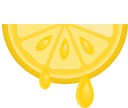Frequently asked questions
Sqeeeeeesh. Find the daily Squeesh on the homepage and then you select the photos you know are PERFECT for it. Everyone else is posting their photos too, so this is your time to share the cute, flirty, fun, or downright embarrassing photos you KNOW you don’t want to post on… that other app.
Easy Squeezy Lemon Peezy. Once you’ve created a login. Go to your profile (the bottom right circle icon on the homepage), click that. Then up in the top left you’ll see a gear icon. Click it. Then, you’ll see where to edit profile. You can type your name however you’d like. Add a fun bio to really get the crowd going. I guess when life gives you lemons, write a cool bio and post the latest squeesh, am i right?
If you need to change your actual number because your ex won’t stop calling you, you’ll have to contact your wireless provider. BUT if you just want to change the phone number associated with your account, go to settings on your profile page and hit “Contact Support.” Submit your request there with the number you’d like to update it with.
Alright, check it out. Go to the homepage/feed. At the bottom, you’ll see the big plus-sign to add to the daily Squeesh. To the left of that, there is a burger-menu looking icon. Click that to view past squeeshes and which of your friends have answered them